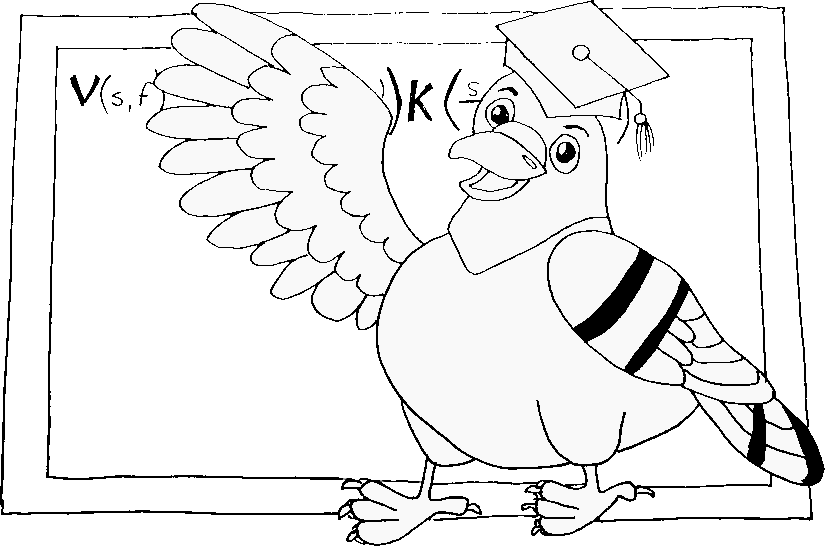How to contribute a new lesson to PLUMED-TUTORIALS
Adding a lesson to PLUMED-TUTORIALS is free and easy. To do so you must:
- Collect the input files that the students will need to run the calculations that they will perform as they complete the exercise.
- Write instructions in markdown that explain the tasks that the students should work through during the lesson and how they should use the input files you provide. More detailed information on how to do this is provided here. Notice that you can divide your instructions inbetween as many markdown files as you feel is appropriate.
- Identify embedable objects (e.g. YouTube videos) and jupyter notebook files that you think it would be useful to share with students in order to help them complete your lesson.
- Write a file called EMBED.yml that contains information about the location of the videos that you would like students to have access to. See instructions here.
- Write a file called NAVIGATION.md that contains a flowchart that shows students the order they should work through your exercises. See instructions here.
- Create and upload a zip file containing the input files, the jupyter notebooks, your markdown files, the EMBED.yml file and the NAVIGATION.md to your favorite repository. Popular solutions are Zenodo and GitHub (we would recommend creating a git repository and using the second of these tools). Additional info about where to host your zip file can be found here.
- Please keep you zip file around 100 MB.
- Fill in the sections of the form below. All fields are required, unless otherwise specified.
The fields you must fill are:
- ID: please select “new” for a new submission, or your ID in case of resubmission/update of an existing lesson
- Title: the title of your lesson
- URL: the location of the zipped archive containing your lesson
- Keywords: keywords describing the lesson
- Instructors: your name/s
- Publication: the DOI identifying the paper related to this lesson. If the work is not published or available on a preprint server, please type “unpublished”
- Contact: the name of a contact person to communicate with the coordinators of the PLUMED consortium
- Contact email: the email of the contact person
- Comments (optional): comments related to the submission or feedback on existing tutorials
Please note that:
- All contributions are curated and manually uploaded by the coordinators of the PLUMED consortium. Therefore, a delay between submission and online publication should be expected.
- The name and email of the contact person will not appear on the PLUMED-TUTORIALS website.
- If necessary, you will be able to edit the information on GitHub later or send us a revised version of the form. In the latter case, please specify a list of changes in the “Comments” field.
- PLUMED-TUTORIALS will not host your archive, so make sure the indicated URL remains accessible. More info about where to host your contribution can be found here.
- PLUMED-TUTORIALS does not test whether the exercises in your lesson are executed correctly. It only tests whether the PLUMED can parse the input files you provided in the README instructions.
Lastly, note that if you want to a a link to content that you have contributed to PLUMED-TUTORIALS to your personal website you can use a url like the one below:
https://www.plumed-tutorials.org/browse.html?search=yourname
Questions related to the submission to PLUMED-TUTORIALS can be directed to:
Fields marked with “*” are optional