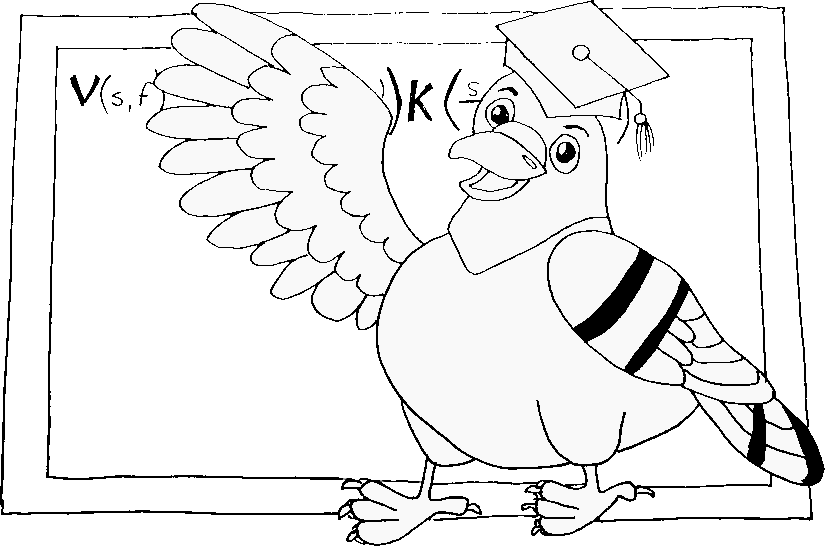Hardware requirements
To complete this tutorial you need:
- A Linux workstation with a multi-core CPU (6-8 cores should be enough);
- For ensemble modelling, access to a Linux cluster is preferable;
- a GPU to accelerate both the Molecular Dynamics simulation and the calculation of the cryo-EM restraint.
Software requirements
Make sure you have installed:
- A modern C++ compiler that supports OpenMP parallelization and C++17.
- MPI library/compilers for multi-replica ensemble simulations.
- Cuda, needed by both GROMACS and PLUMED. The exact version depends a bit on how old your GPUs are.
- LibTorch. Make sure you download the C++ version (LibTorch, not pytorch) that is supported by the Cuda version you installed;
- Phenix (any recent version), if you want to validate single-structure refinement. Not really needed for ensemble modelling.
- Conda to install the python libraries needed by the pre- and post-processing scripts: see installation instructions below.
- GROMACS and PLUMED: see installation instructions below.
- UCSF Chimera or ChimeraX to visualize structural models and cryo-EM density maps.
Setting up the Conda environment for pre/post-processing scripts
You can create a conda environment to install all the python libraries needed to run pre- and post-processing tools.
-
conda create --name emmivox -
conda activate emmivox -
conda install -c conda-forge mrcfile mdanalysis biopythonMake sure you are installing MDAnalysis version >= 2.0.0.
-
In this environment, you also need to install
pytorchusing the instructions available here. Make sure you select a version compatible with the Cuda version installed on your machine or alternatively the CPU version. These instructions are for pytorch version 1.13.0 with Cuda 11.6:conda install pytorch torchvision torchaudio pytorch-cuda=11.6 -c pytorch -c nvidia
PLUMED installation
1. Getting PLUMED
EMMIVox is currently implemented in the GitHub master branch of PLUMED, which you can obtain with:
git clone https://github.com/plumed/plumed2.git
or downloading the following zip archive:
wget https://github.com/plumed/plumed2/archive/refs/heads/master.zip
2. Configuring and compiling PLUMED
Please have a look here for detailed instructions about compiling PLUMED with Libtorch support. The main point is to enable Libtorch with:
./configure --enable-libtorch
GROMACS installation
Detailed instructions about patching GROMACS with PLUMED, configuration and installation are available here.