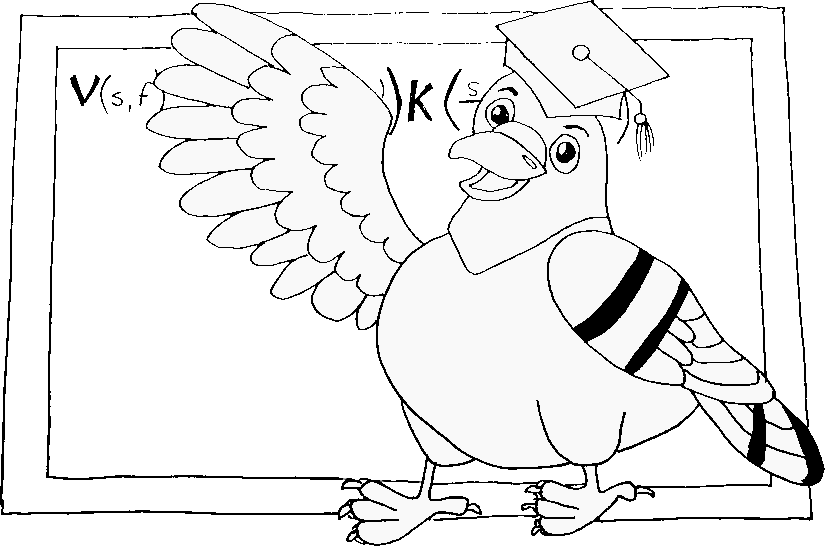How to use the plumed benchmark command
The lesson contains:
- a manual for plumed benchmark
- a small tutorial in which I show how to measure and confront performances working with the COORDINATION action
- a small introduction to creating a flame graph from a plumed benchmark run.
- a list of input files that we have used in the past when benchmarking PLUMED.
The tutorial has also a companion notebook, with all the scripts I used to make the images
You should try to follow the tutorial with the manual opened in a second tab.
flowchart LR
A[benchmark manpage]
B[A benchmark tutorial]
C["A benchmark tutorial (notebook)"]
D["Flamegraph with perf from plumed benchmark"]
B <==> C
click A "GAT_SAFE_README.html" "A manpage for plumed benchmark"
click B "Tutorial.html" "A tutorial on the coordination"
click C "Tutorial_notebook.html" "The notebook with the scripts relative to the tutorial on the coordination"
click D "Perf.html" "A simple tutorial creating a flame graph using perf"
Click here to open manual pages for actions discussed in this tutorial.