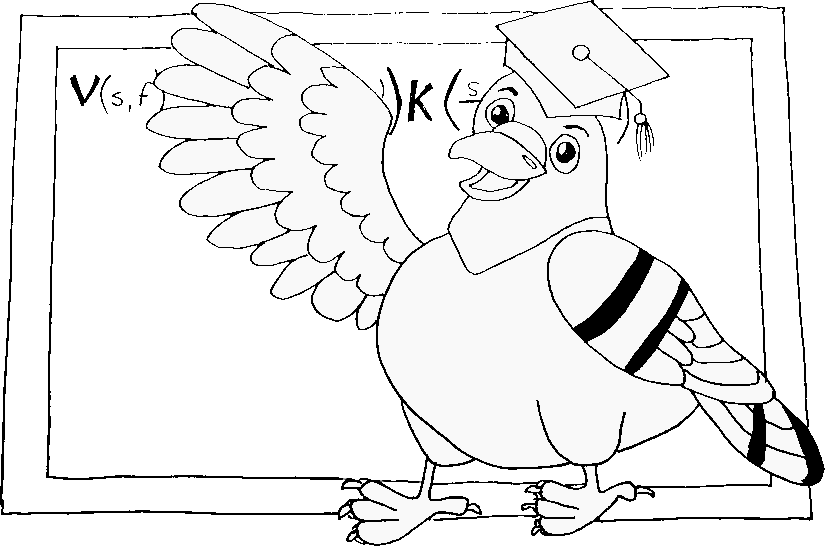Restart Note
To restart your simulation for additional steps, you have
to configure the atoms object in the last state of the previous simulation and to
set the steps value in the Plumed calculator. This means you would have to change the initialization of the atoms
object as follows:
from ase.io import read
last_configuration = read('MTD.traj')
atoms.set_positions(last_configuration.get_positions())
atoms.set_momenta(last_configuration.get_momenta())
and the definition of the calculator becomes
atoms.calc = Plumed( ... , restart=True)
atoms.calc.istep = 10000
where the three points must be replaced by the other arguments of the calculator. Alternatively, you can initialize your calculator using the following script
from ase.calculators.plumed import restart_from_trajectory
...
atoms.calc = restart_from_trajectory(prev_traj='MTD.traj',
prev_steps=10000,
... )